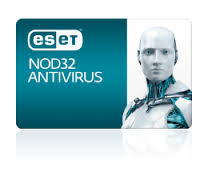I used to use Eset NOD 32 antivirus on windows 7 but ever since I upgraded to windows 8.1 pro, it is giving me problems. I installed it but it did not fully install, I have tried removing it but it cannot be uninstalled. This leaves my computer with no protection. I have tried software like Revo uninstaller but none of them has helped. How can I uninstall it without damaging the other programs?
Can’t Install Eset Antivirus in Windows 8.1

Hi,
To remove your “Eset NOD 32 Antivirus” on your Windows 7 you have to uninstall it. For uninstalling it, follow these steps which are given below:
· Firstly, go to the “Control Panel” of your computer.
· After that, click on the “Programs and Features” option in the “Control Panel”.
· Then, you will get a list of software’s installed into your system by clicking the “Programs and Features” option.
· After that, find your “Eset NOD 32 Antivirus” which you wanted to uninstall.
· Then, double-click on the “Eset NOD 32 Antivirus” and you will get a uninstall option.
· Click the “Uninstall” option and wait till it done.
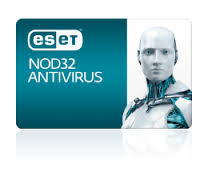
Hope this answer will help you a lot.