Can’t activate Genius in iTunes 10.5

Hi,
Every time when I want to activate Genius in iTunes 10.5 I get an error message.
It called (-42092), but which error is this? I don’t find any information in the internet. Any help would be appreciated. Thanks.
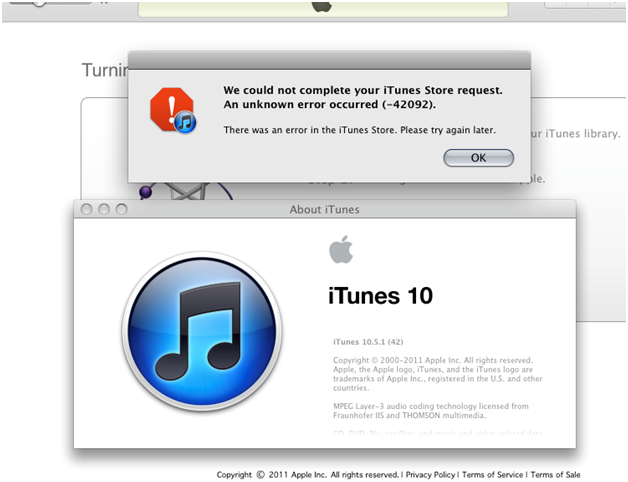
Error Message: We could not complete your iTunes Store request.
An unknown error occurred (-42092).












