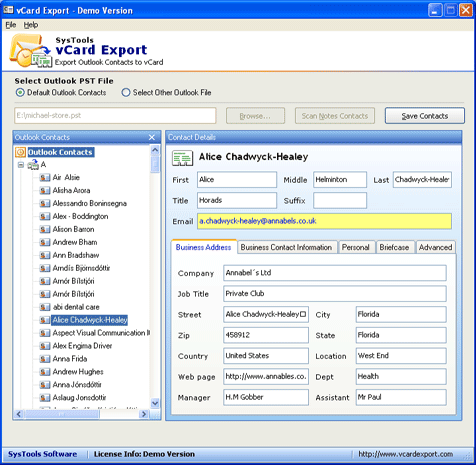Can i use 2 id in single outlook at a same time

I can propose two ways to get your problem done, but it will depend on the way you want to use it. The first one, could be easier, this way can be achieved by making lots of folders and then you direct the messages to all of the folder created based on the email address.
This is how to do it one by one, in this step you probably will need to set up rules, the good news is it won’t take long.
Now go to outlook express (in this case I use outlook for XP, but if you use 2003 version of outlook, it is okay, because the process might be the same).
1. Select wizard to create rules from the tools menu
2. Select new, a box will pop and you will need to choose “Start from a blank rule”. Make sure to select the “Check messages when they arrive” too.
3. After selecting everything, click next, now you have options, choose “with specific words in the recipient’s address”. Later you click the option to underlined “Specific words”, example
[email protected], press add and then click ok
4. Next again, now (“What do you want to do with this message”), choose “Move to specified folder”. Again, click underlined word “Specified” and choose the folder.
5. Next again, you can add exception rules if you want
6. Next again. What you need to do now is to give names for the rule and click finish.
7. Just click ok for the rest.
That is for the first solution, now for the other solution, I suggest to do this if you don’t like the idea to use three folders and want to store email in a set of folders, to do this you might like the idea to create three accounts that is different to each other in Outlook.
But you can create three profiles rather than create three accounts, the profiles will separate your data. Let’s go to the step:
1. Delete two accounts you already created in the outlook profile
2. Choose Mail settings, then press start > control panel > mail. Choose Show profiles and later choose Add.
3. All you need to do now just proceed and follow every instruction to create profiles, you need to have all the information needed for ISP or POP account (Acc names, passwords, etc.)
4. Repeat the process until you have three profiles, you will need to give each profile clear and different name that is easy to differentiate.
5. If you already have three profiles, you have to choose the radio button beside the “Prompt for a profile to be Used”. After that just click ok
6. Now, each time you use Outlook it will ask which profile you want to use. Just select the one you want and everything will work fine.
Other tips: you can access all of the three accounts easier using classic view, better than viewing using category view, otherwise you will have difficulties to find mail.
That is the method I propose, surely it is easier to manage three email accounts in Outlook, not with the problem when we manage Internal revenue tax code.
Good luck