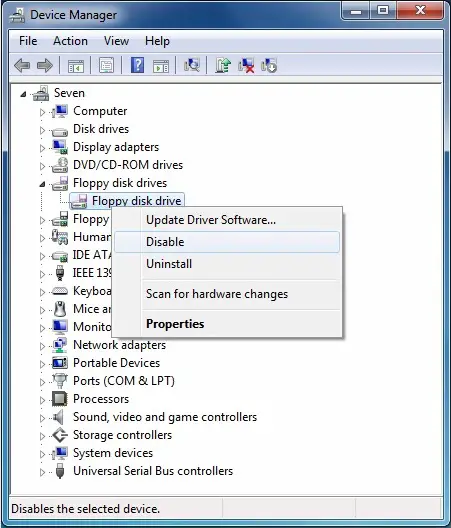Can I disable the floppy drive?

In my desktop I have a floppy drive which is not being used anymore. But it is creating problems when I boot my PC.
Please tell me the to disable the floppy drive?