Can Firefox help me browse sensitive subjects without being tracked?



Question about help not actually clear, but if you are talking about browsing sensitive subjects, you can browse it. It is not cleared also who are the persons that you are thinking that will track you from browsing sensitive subjects. If you are talking to a computer which belongs to a server or network, you can be track especially if you are connected to a proxy, even if you browse as private proxy server can also see your history or websites that you are browsing.
But if you are talking about 1 computer and you don’t want to be track with someone who uses also your computer, just clear the history of the browser under Tools Menu.


Actually, there is indeed an option available in Mozilla Firefox to not track a user when browsing any websites from his computer. I’m not sure if this really works although I always enable this option when I was still using Mozilla Firefox before until I shifted to Google Chrome and Opera browser because of the web browser’s becoming slow when opening websites.
This feature is already supported in Mozilla Firefox 5 and later versions of the web browser. You can enable this feature by:
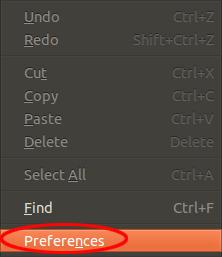
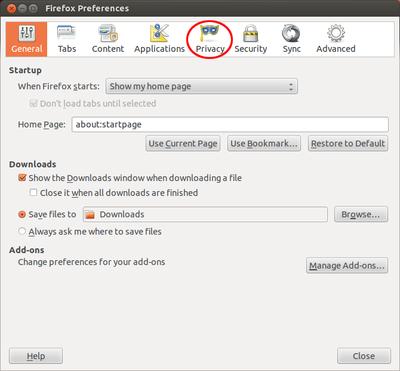
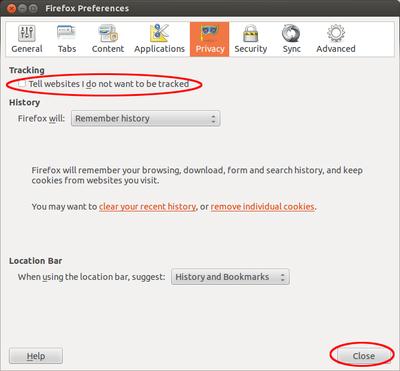
And that’s it. Your web browser can now protect your privacy from websites’ tracking abilities.
