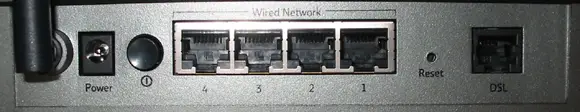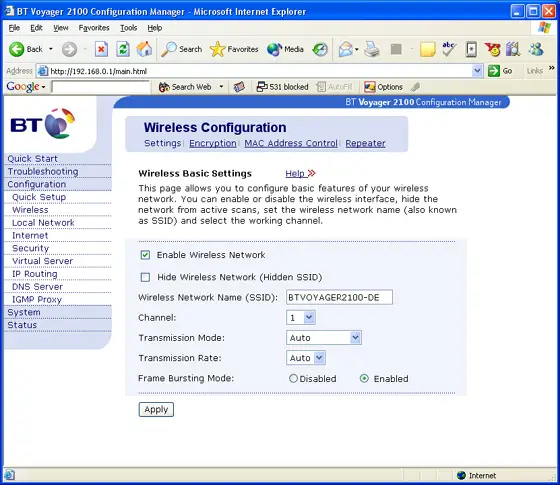Asked By
bdtechy
0 points
N/A
Posted on - 04/24/2013

Hi
I have an ADSL router, BT Voyager 2100.
I want it to use just as a WiFi router connecting 3 different computer.
Can that be done? If so how?
Thanks.
Can BT Voyager 2100 ADSL router be used as a WiFi router?

Hi bdtechy,
I assumed your BT voyager 2100 has already pre installed its wireless network configuration and to connect your computer wirelessly, you just need to open your wireless connection and you should be able to see the BT voyager listed, click it and connect, a dialog box will appear and ask you for a WEP key, or wireless network key, you can find it printed on a sticker on the BT voyager.
After that, you will be connected and be able to browse the internet.
Can BT Voyager 2100 ADSL router be used as a WiFi router?

Hi Bdtechy
Yes you can use the BT Voyager 2100 as a wireless router.
1. You need to access the router page using a web browser (ex. Google Chrome, Mozilla Firefox or Internet Explorer).
2. Type the IP address of the router on the address bar of the web browser. It should be http://voyager.home or http://www.radmin.com/facebook/ipscanner.php
3. Supply the username and the password provided by your Internet Service Provider.
4. Once you’ve accessed the router page click on the wireless link located on the left part of the screen, once clicked you will see this page.
5. Remember the wireless network name.
6. Now click on the security link and setup a wireless network password. You can set the authentication type to WPA.
7. Then click apply to save the changes
8. Search for wireless network name and supply the password.
Can BT Voyager 2100 ADSL router be used as a WiFi router?

BT Voyager 2100 Wireless ADSL Router has a built-in 4-port Ethernet switch so you can be able to connect up to four computers using the RJ45 cords.
Also, if you want to connect wirelessly, BT Voyager has been enhanced to 802.11g standard with WEP and WPA Wireless Encryption support. Just type 192.168.0,1 on your browser's address bar configure the settings for your wireless connection.