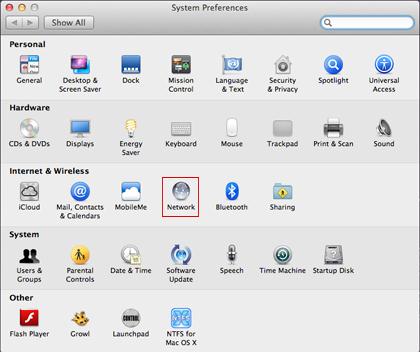Can anyone list me about Wi-Fi manager Mac?

I recently purchased Mac Book Air and use WiFi networks at many places as my job is related to tourism.
So, I was wondering if someone will help me to configure WiFi manager Mac OS X Mountain Lion?
Any kind of help would be appreciated.