Asked By
williamcley
0 points
N/A
Posted on - 10/08/2011

Hi gamers,
I use to play Call of Duty: MW2. Unfortunately all my stats are deleted suddenly and a error message was appears after the crush. The message wrote "Hunk_AllocateTempMemory: failed on 8209 bytes (total 10 MB low 9 MB, high 0 MB), needs 257 more hunk bytes." What does it mean?
If you face same problem and know the solution please let me know.
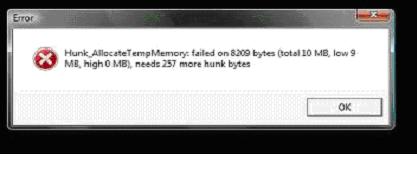
Error
Hunk_AllocateTempMemory: failed on 8209 bytes (total 10 MB low 9 MB, high 0 MB), needs 257 more hunk bytes.
Thanks,
William
Answered By
rabin
0 points
N/A
#88923
Call of Duty: MW2; Hunk_AllocateTempMemory: failed…

Hello Williamcley,
First thing to do is check your whole folder is there is missing a file for patch and update. Try to scan your folder of that specific game. Do this following reinstall your application and be sure no virus is running that may stop your update and installing.
If this still exist you need to increase your memory as the online games update it also need to increase the system requirements. I doubt when it crashes by the time your online games system requirement doesn't meet the minimum system requirements. That both solutions can solve it up.
Always remember once an online games update it increase the system requirements. So be sure you have a go space memory left.
Thanks and once again have fun.
Call of Duty: MW2; Hunk_AllocateTempMemory: failed…

This error generally results when you are low in system memory. Open up the game console with (`) and type "type /set com_hunkmegs 384" and press enter.
Restart the game and now it should work fine.
If the above mentioned step didn't work try decreasing the sound quality in the game from the main menu > options.
Or you can try deleting all the mods (may work).
Also don't forget to update your video drivers.













