Calander sync error on iPad and iCloud
Asked By
0 points
N/A
Posted on - 01/01/2014

Hi,
Friends I am totally foiled with this simple error. The calendar application is not sync with any other app in the system. On/ off the sync is working, need to find the reason for this and fix it. With IPad it’s working well and good but the problem is with iCloud. Hopefully wait for someone to help me.
Error Image:
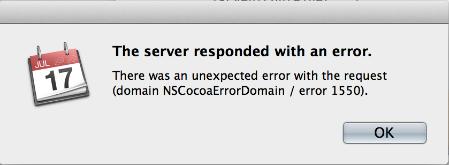
Words in the Error Image:
The server responded with an error.
There was an unexpected error with the request (domain NSCocoaErrorDomain / error 1550).











