Boosting My External Drive’s Connectivity



This should not happen to an idle hard drive. When a hard drive or even an external hard drive has turned off after a couple of minutes of being idle, it will automatically turned back on if you start using it again and even by just moving the mouse will wake the hard drive.
Try to isolate the source of the problem by doing a clean boot on your machine. Click Start then Run. Type msconfig then hit Enter.
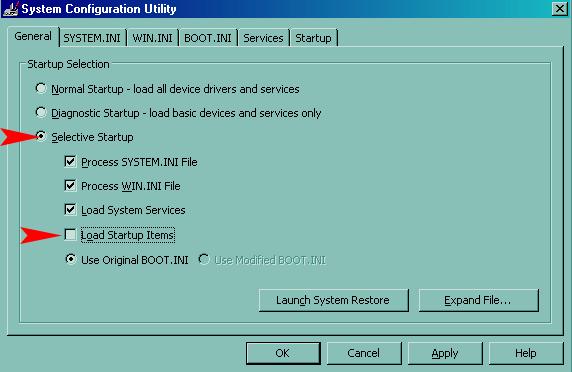
The System Configuration Utility window will appear. Under General tab, select Selective Startup then uncheck the Load Startup Items option.
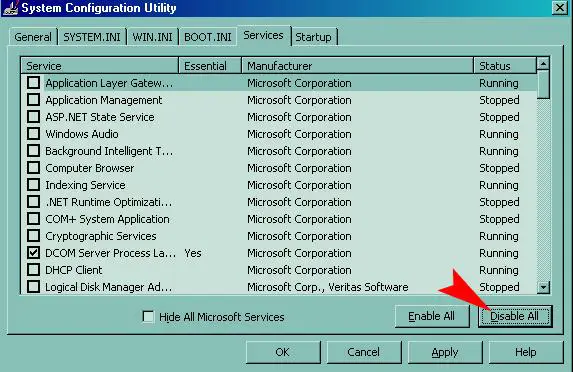
Next, select Services tab. Click the Disable All button then hit Apply then OK then reboot the computer.
Wait until Windows has finished booting. Connect again your external hard drive then leave it for a couple of minutes. Observe its behaviour after doing a clean boot on your machine if your external hard drive still locks up just like before after being idle for a couple of minutes.
If the problem seems to be fixed, go back again to msconfig then Services. Enable each of the disabled options one at a time, click Apply then OK. Do this until you figure out which is causing the problem. In the end you may try reinstalling Windows or just leave the cause of the problem disabled.
