BlueStacks installation failed due to some compatibility issue

Hi Professionals,
When I am in the process of installing the BlueStacks in my computer, I stuck up with an error message. And installation failed leaving the below error message. But I already uninstalled the RocketDock from my computer; no longer using it. But still I am getting this error message. I did the un-installation long back, why I am getting this now? Please help. Your help is great. Thanks in advance.
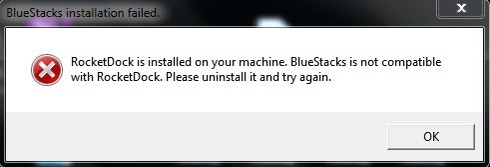
RocketDock is installed on your machine. BlueStacks is not compatible with RocketDock. Please uninstall it and try again.












