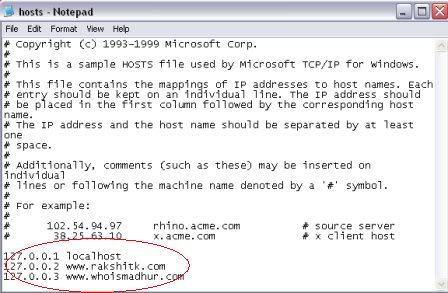Blocking websites without downloading applications

Is it possible to block websites without using or downloading an application or software and what are the steps in doing so?