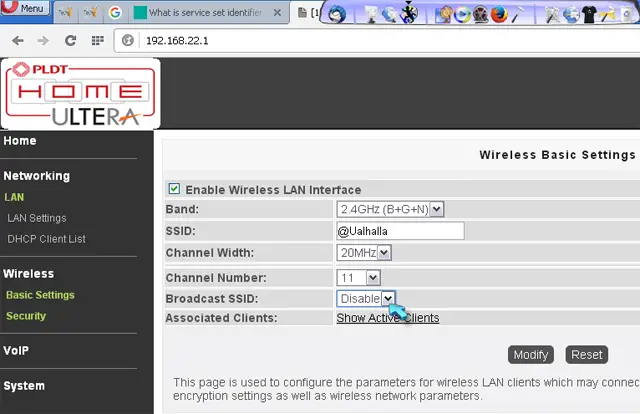Adjusting the settings of my home router

How do I adjust the settings in my home router so that other parties may not see my wireless connection yet the only devices that can detect it would be my own devices?