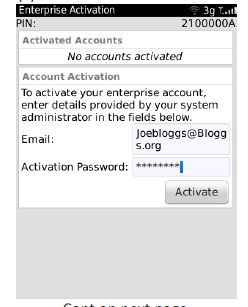Blackberry Torch 9800 Email Setup

Hello! I have blackberry torch 9800 and when trying to go for an email setup in this phone, the following message pops up "Please enter your activation code" Now the questions is, what is my activation code? I really have no idea what it is and what I have to enter as a code. Can someone help me how do I find my activation code. Thanks in advance!