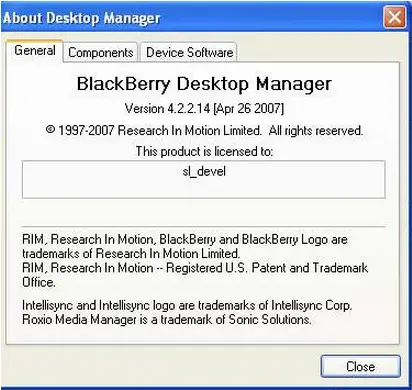BlackBerry Curve Insight Install Error

Dear techyV,
I have a new BlackBerry Curve and want to install a third party application. I was told that I can download the software over the air (OTA) but I don’t want OTA as I got the BlackBerry Desktop Software when buying.
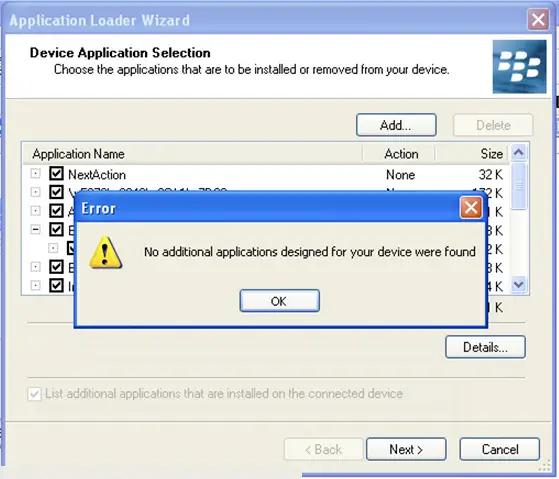
Error
No additional applications designed for your device were found.
OK
How do I solve this problem?
Very grateful for the help
E