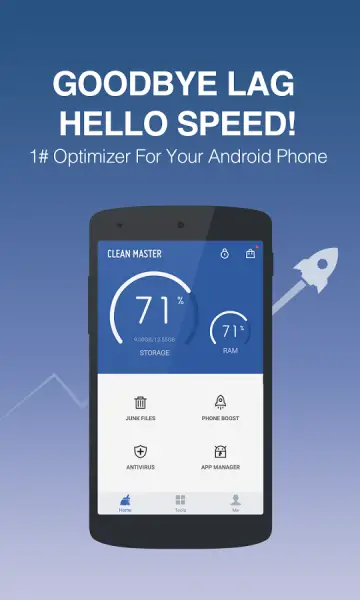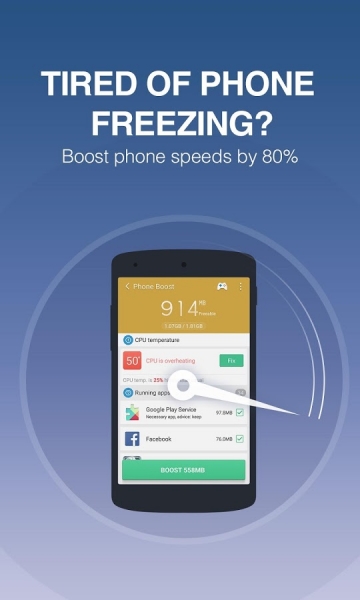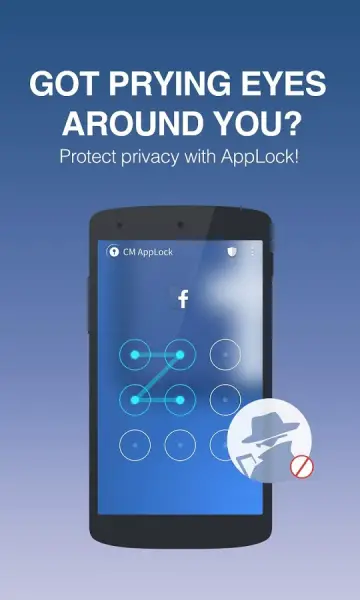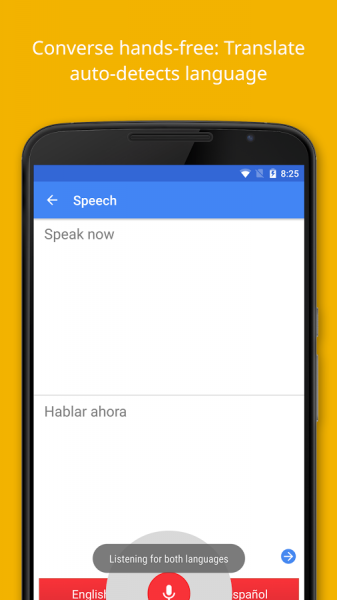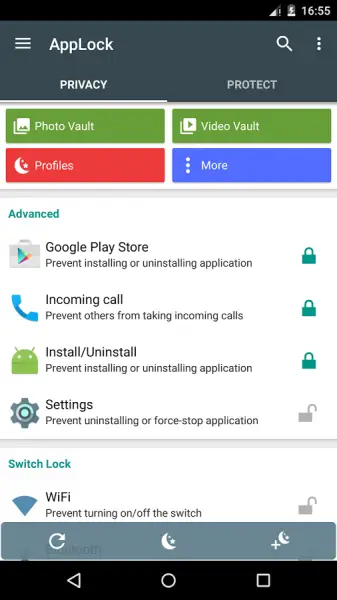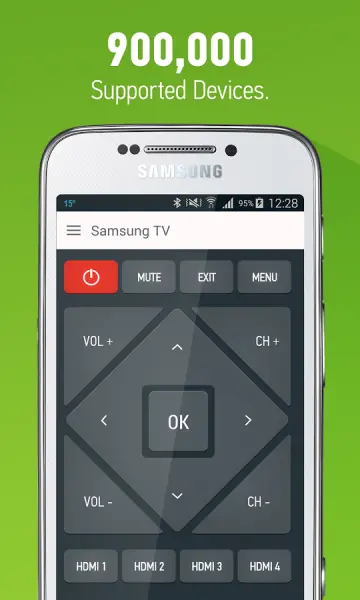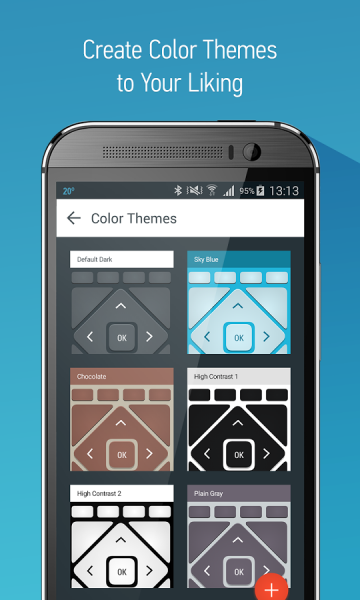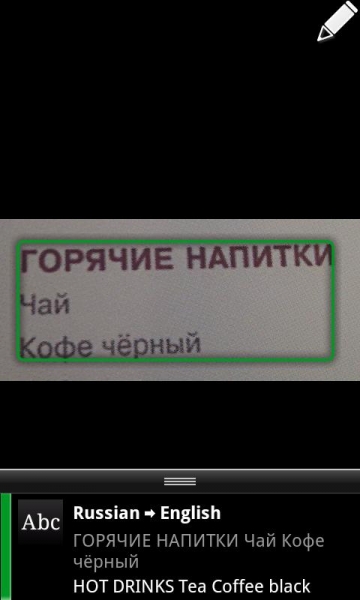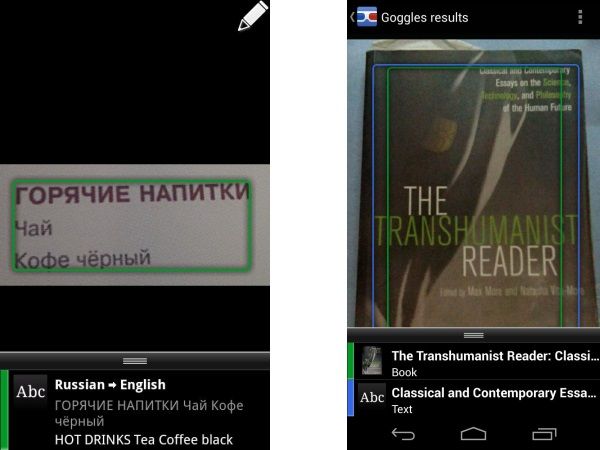Best Recommended Android Software Tool For Online and Offline Security

What Android Software tool would you recommend best for me to stay secure both offline and online? I am currently using Android Tablet and I would be glad if you can grant me a list of the best eight Android Software tools for currently. Can you brief me on the special features of each app tool?