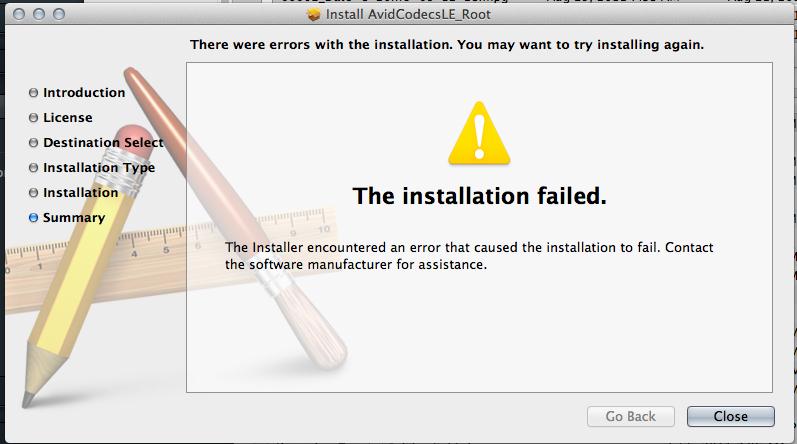AvidCodec Installation failed in iMac i7

Hi,
I have never used Avid product user before. I have recently tried to install latest codecs for MAC.
I am using iMAC i7 running lion OS, but the installation has failed. So, I think that may be some testing needs to be done.
I have tried several times but have always failed with the error message window displayed below.
Thanks for your help.