Avid Media Composer cannot export long GOP media

Hello Brainy,
Last week I did the Avid Media composer online upgrading in the system. In addition, it went perfectly well and good without any problem. I got a warning error message while I am performing some action in Media composer. The error says that GOP media cannot be exported using same as source. Please help me. Someone could help me to solve this error. Thanks for your help.
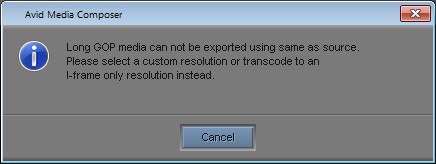
Avid Media Composer
Long GOP media can not be exported using same as source.
Please select a custom resolution or transcode to an
l-frame only resolution instead.












