How To Fix Windows Defender Error 0x80029c4a?
Asked By
0 points
N/A
Posted on - 09/15/2020

I am unable to view the history of Windows Defender after Windows 10 update. It throws 0x80029c4a. How can I fix this problem?


I am unable to view the history of Windows Defender after Windows 10 update. It throws 0x80029c4a. How can I fix this problem?


To fix Windows Defender error 0x80029c4a, follow these steps.
a. Right-click on the start menu icon.
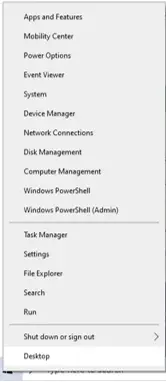
b. Select Windows PowerShell (Admin).
c. Type Set-MpPreference -DisablePrivacyMode $true and hit enter.
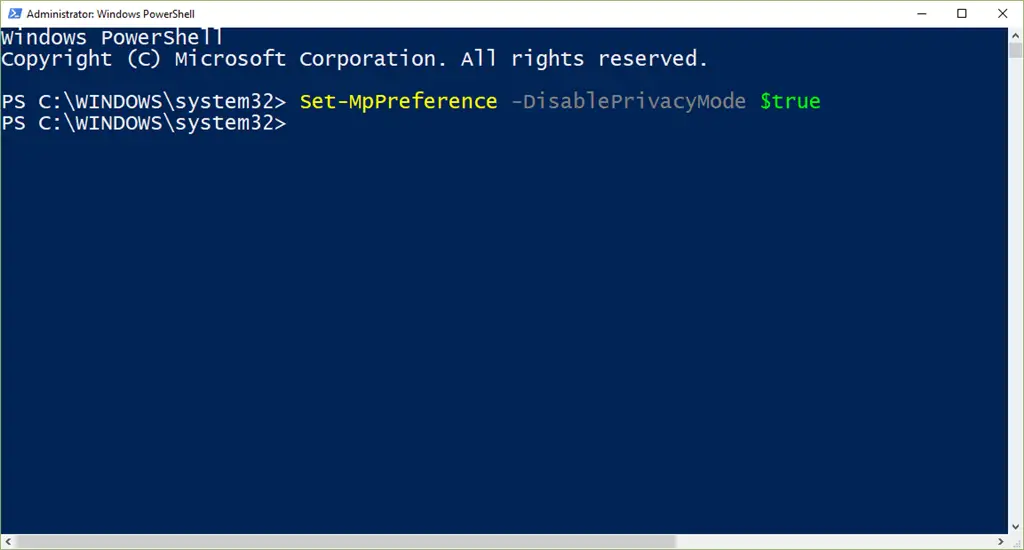
d. Now, you can access Windows Defender history.
