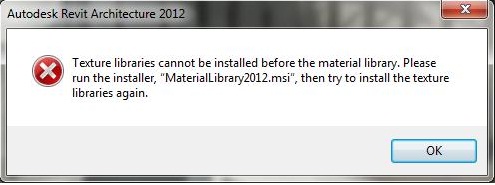Autodesk Revit Architecture 2012 Texture libraries cannot installed

Hello everyone. I am currently an architecture apprentice/ intern working in a firm. They have asked me to use Autodesk Revit Architecture 2012. While working with a file that my boss gave me from his PC and error message popped out saying that I have to run the installer again on my workstation for this to work.
I currently don’t have the media for that. Is there another way to fix this? Can I just download the missing file?
Thanks in advance.