Autodesk Investor Pro Suite 2011 Close Unexpectedly

I am trying to run my newly installed Autodesk Inventor Professional Suite 2011 with SP. When I attempt to run it, an error is shown on my screen and it just closed automatically. I uninstalled it again and re-installed it but ended up with the same exact error message from Autodesk. What is the cause of it?
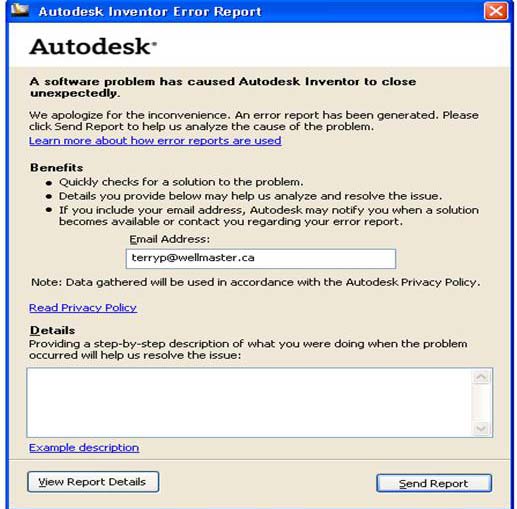
Autodesk Inventor Error Report
Autodesk
A software problem has caused Autodesk Inventor to close unexpectedly.












