Autodesk fails to verify license and shows error message

Hello Guys,
I have a two Dell laptops, one with nVidia GeForce GT540M and the other with an nVidia GeForce GT550M cardworking with the integrated Intel (R) HD Graphics. I have a trial version of Autodesk Civil 3D 2014 installed on Windows 7 x64. When I ran the program for the first time, it asked me for a license and when I provided the same, it tries to check something and then stops and pops a box saying "Autodesk component has stopped working". I have earlier version already on my computer and want to evaluate this version. Can anyone tell me what is going wrong? Thanks.
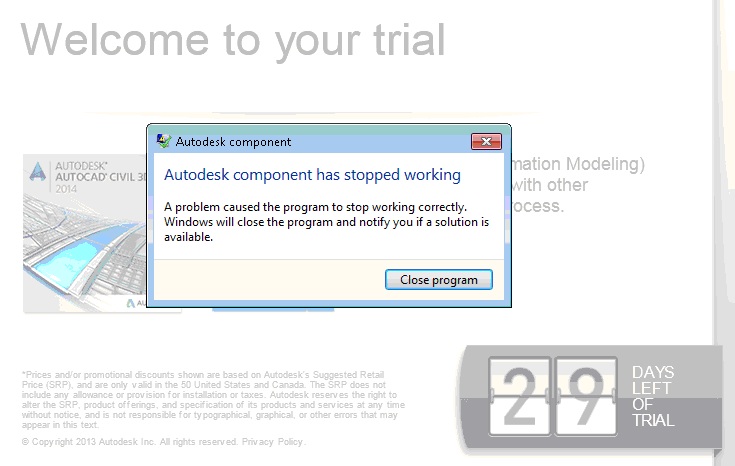
Autodesk component has stopped working – A problem caused the program to stop working correctly. Windows will close the program and notify you if a solution is available.












