Autodesk component has stopped working (Maya 2011)

I am running Windows Vista 64-Bit with 8GB of RAM, ATI Radeon HD 4800 and AMD Phenom II Processor. Recently, I installed the Maya Student Edition 13 Month License of the 2011. The installation went successfully and I never get any errors on it. But when I tried to run it, it just opens a gray output window. Then for few more tries, I received an error message as shown below:
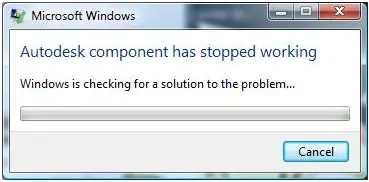
Microsoft Windows
Autodesk component has stopped working
Windows is checking for a solution to the problem…
Cancel
I don't have any more options but to close the program. And also, the output window is still working in the background even if I already close the error message.
I have another version of Maya Student Edition such as Maya 2009 Perpetual Edition and Maya 2010 13 Month Edition. When I tried to use the two, I started getting the same error message. It just stops working. Other programs are working properly such as my Photoshop. I am not sure if this problem came from the graphics card driver but I already tried to re-installed and upgrade everything, yet the problem remains. How can I fix this?












