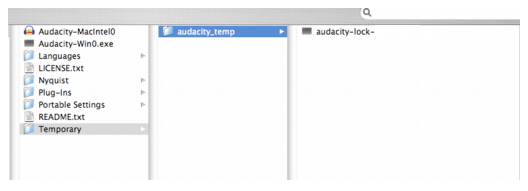Audacity was not able to lock the temporary files director error

Below is the message that keeps coming up whenever I try to open my Audacity application.
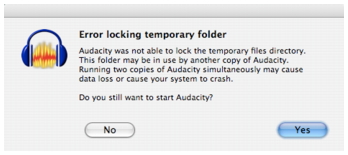
Error locking temporary folder
Audacity was not able to lock the temporary files directory.
This folder may be in use by another copy of Audacity.
Running two copies of Audacity simultaneously may cause data loss or cause your system to crash
Do you still want to start Audacity?
No Yes
I have Audacity version 1.3 installed on my Windows 7 professional machine. I tried to check my task manager if there were any process related to Audacity running, but could not find any. I have also rebooted the machine twice and still the error message pops up.
Do I need to reinstall the software again in order to get it running?
Please advice