Attempt to install the VM ware tools

I find it quite hard to identify for the reason why an error occurred when I was about to finish installing and configuring the OS and having the attempt to install the VMware tools.
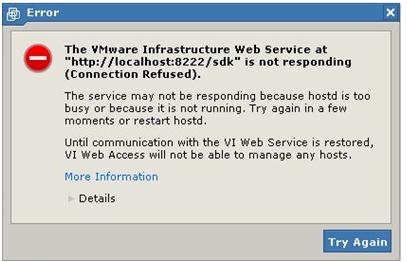
Error
The VMware Infrastructure Web Service at
"http://localhost:8222/sdk" is not responding
(Connection Refused).
The service may not be responding because hostd is too
busy or because it is not running. Try again in a few
moments or restart hostd.
Until communication with the VI Web Service is restored,
VI Web Access will not be able to manage any hosts.
More Information
Details
Try Again
What might be the wrong set up I did during the process?
I have got Windows Server 2008, and I apparently do not know if it has something to do with the error.












