ATI Catalyst: Install package failure. System or installer problem?

I was installing ATI Catalyst and this message showed. What could be the cause of this failure? Could it be my system or is the installer corrupt?
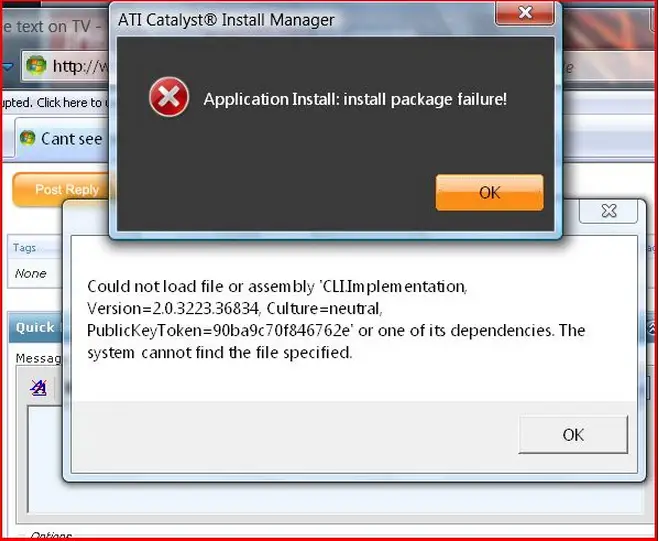
ATI Catalyst Install Manager
Application Install: install package failure!
Regards,
Jose












