The application X11 could not be opened

Hi experts,
When I try to open the software Mac Pro Lion I am facing this error. The error gives me only two options either to report the problem or to quit the program. It is not helping me to ignore the error. How to continue without this error message? Does anyone know how to fix the error? Please guide me with some information. Thank you.
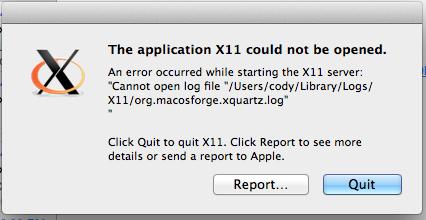
The application X11 could not be opened.
An error occurred while starting the X11 server: “Cannot open log file “/Users/cody/Library/Logs/X11/org.macosforge.xquartz.log””
Click Quit to quit X11. Click Report to see more details or send a report to Apple.











