Microsoft Word document error has occurred

Hello all,
I will be working with Microsoft word most of the time that is my job nature. I started getting this below error message when I am starting or opening the word document. I am not sure from where this error is triggered. This error also stops me from pasting option within the document. How to rectify this error? Do I need to repair Microsoft word? Please help. Thanks in advance.
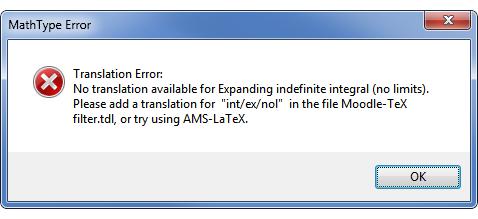
Translation Error:
No translation available for Expanding indefinite integral (no limits).
Please add a translation for “int/ex/nol” in the file Moodle-TeXfilter.tdl, or try using AMS-LaTeX.












