The application was unable to start correctly

Hi there,
Today when I wanted to open Inkscape on my Windows 7 (X32) this unexpected error message appeared for the firs time. It worked fine for 2-3 days, but now I have it again. Sometimes is working fine and sometimes I have this error. Please help me to solve this and tell me why I have this error ? Why, sometimes is working and sometimes it don’t ?
Thanks !
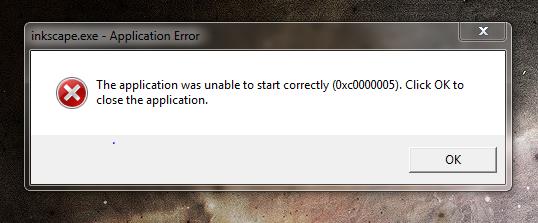
The application was unable to start correctly (0x0000005). Click OK to close the application.












