
Hi,
I have an apple iPhone and I am currently having trouble updating iPhone apps via iTunes.As a basic troubleshooting step I have restarted the iPhone, tried a reset on the same.Besides, I have also tried removing the application and downloading it again.However I am still facing the error displayed below.
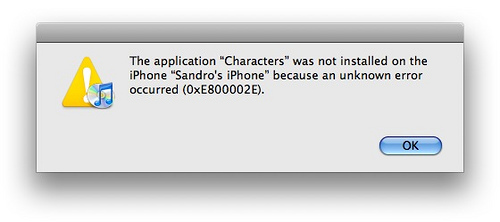
“
The application “Characters” was not installed on the iPhone “Sandro’s iPhone” because an unknown error occurred (0xE800002E)
Do let me know if you are aware of this issue.
Application “Characters” was not installed on the iPhone

Hi,
This trouble mostly occurs due to installation of incomplete software.
Just go through the suggestions to repair it.
From apps list deselect the program. Synchronize your phone. Again select that app at iTunes.
Download and reinstall that application by synchronizing your phone once again.
By reinstalling the full version this trouble will be vanish.
Application “Characters” was not installed on the iPhone

Hi Dear,
Thanks for sharing your problem over here.
You are meting with this error because of carelessness during installation of this application.
You have skipped some files required by this application or Some Fonts can be skipped also.
Kindly first remove this application from your device completely and then restart your device.
And then Reinstall it.
This problem will be solved.
Enjoy
Application “Characters” was not installed on the iPhone

I’m not sure how many apps in the Mac App Store that are named “Characters” but if you are installing the one from Regular SIA, this is not a free application. The Characters app by Regular SIA costs $2.99 and is rated 4+. Unfortunately, the app hasn’t been updated since 2015 and it doesn’t have clear specifications on the supported operating system and devices.
First, try updating iTunes to the latest if you haven’t updated yet. Once you have the latest iTunes installed, try downloading the app again then see if it works. If this doesn’t work, try installing the app on an older device released in 2015.

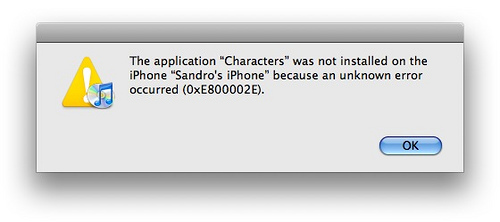 “
“










