Application cannot access files in folder

Hi Guys,
I was trying to import files into excel when I got this error message (see image) :
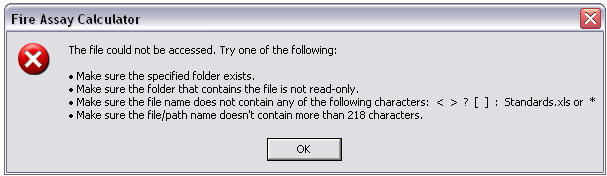
Fire Assay Calculator
The file could not be accessed.
Try one of the following:
- Make sure the specified folder exists.
- Make sure the folder that contains the file is not read-only.
- Make sure the file name does not contain any of the following characters: <>?[ ] : Standards.xls or *
- Make sure the file/path name doesn't contain more than 218 characters.
Any suggestions?












