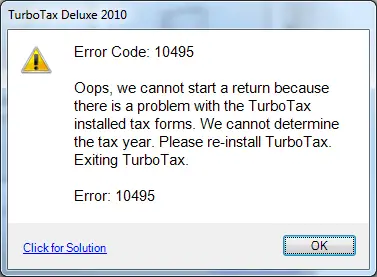Hello experts,
If Turbo Tax agenda files are lost or spoiled, there's Error Code 10495 when you try to open a new return in Turbo Tax files.
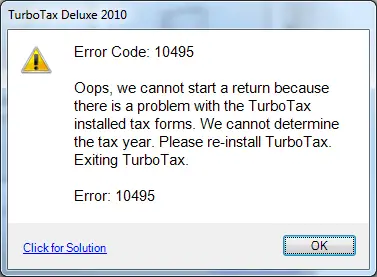
Turbo Tax Deluxe 2010
Error Code: 10495
Oops, we cannot start a return because there is a problem with the TurboTax installed tax forms. We cannot determine the tax year. Please re-install TurboTax Exiting TurboTax.
Error: 10495
Need to solve this error. Please help,
Thanks.
Turbo Tax error message due to spoiled or damaged files

If turbo tax files are damaged, lost or missing then Error 10495 appeared on screen. The best solution for this error is to re-install the turbo tax again as this would resolve the above said error. If your problem doesn't resolved after re-installation then you have to forcefuly uninstall it and re-install it again.
Turbo Tax error message due to spoiled or damaged files

hello..
Hello…in addition, factly if we are receiving certain errors from what we programmes we have on our PC, its highly because it is likely to have problems with the Windows registry, maybe the registry is infected with spywares or viruses. Considering that is the central engine and has the total control of all functions and programs. Errors like 10495 if left unchecked can cause serious damage to the PC’s system. An alternative solution is to try to Run a Free Scan for Error 10495 and check your system for errors. It will both fix the Windows registry errors. Fix all your PC errors, Boost your Internet speed and PC performance, remove spywares and viruses, prevent computer freezing crashing and blue screens, this and all is what Downloading PC Health Advisor could do for you.

Turbo Tax error message due to spoiled or damaged files

If you have a problem with TurboTax, just try to uninstall and reinstall. Download the free version of Revo Uninstaller and install. Once installed, start Revo then select TurboTax among the applications and click “Uninstall”. Follow the normal uninstall process. When uninstall is complete, click “Scan” to scan your computer for any leftover files and delete everything it finds.
This removes everything the program created on your computer. When it is finished, exit Revo then install TurboTax back. If the problem continues, just download and update to the latest TurboTax. For the pricing, head down to Which TurboTax CD/Download product is right for you?