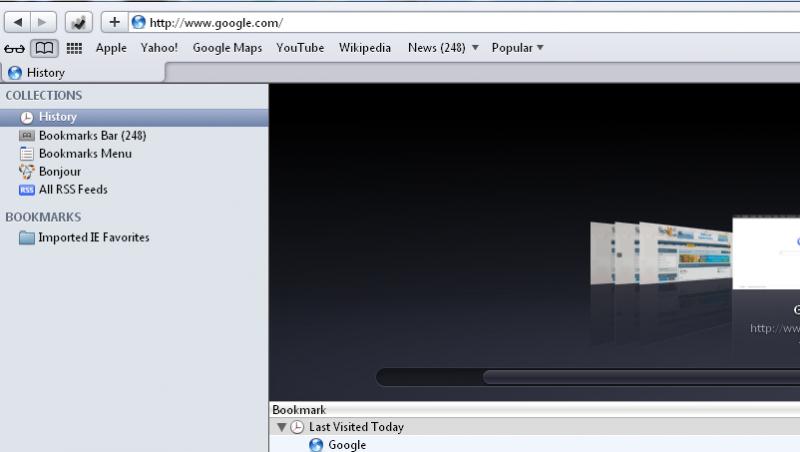Apple safari browser remembers history
Asked By
0 points
N/A
Posted on - 03/09/2012

Hello,
My apple safari browser remembers history, but I do not want it to. I tried to configure it so that it will not remember history, however it did not work. So I am in some serious predicament now. I need someone to instruct me about how to make it happen. Please someone help me to solve this problem.
Angelo Brent