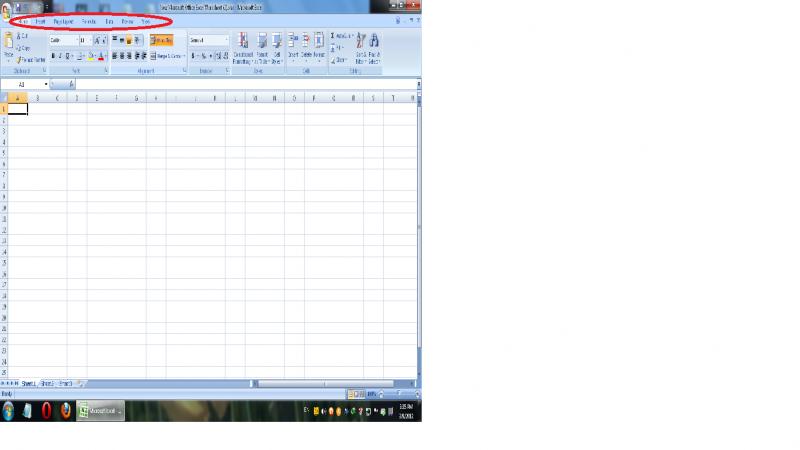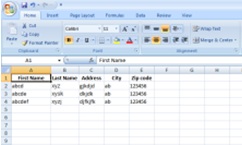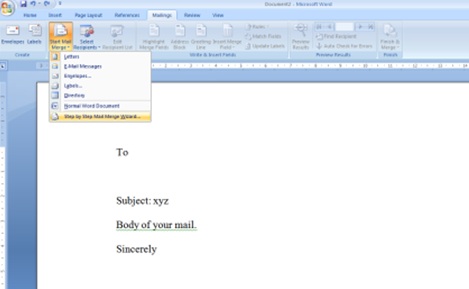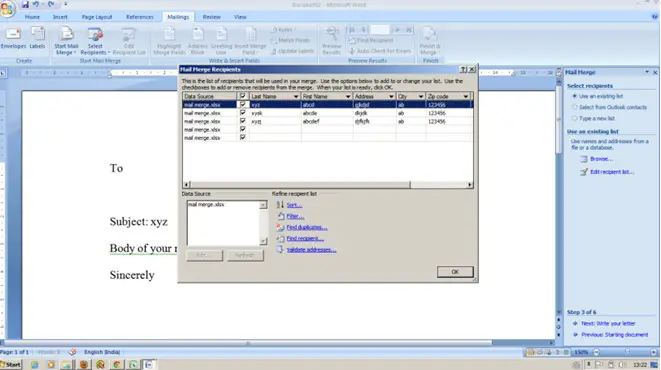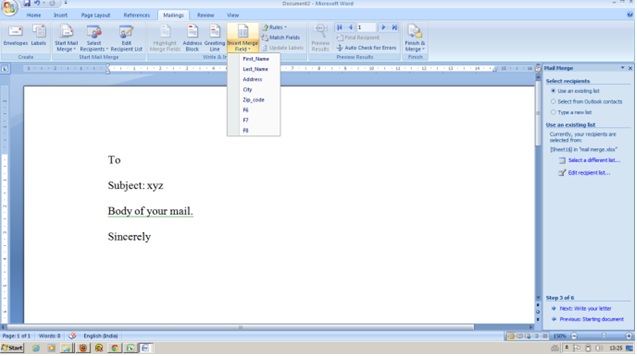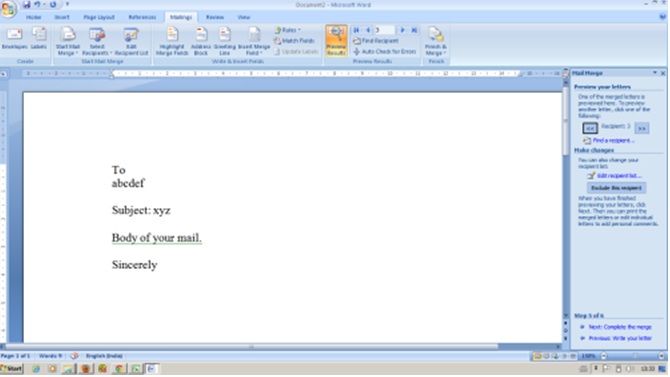Mail merge problem with Microsoft excel

Hello,
I have to send e-mail to lots of people due to job purpose. For this purpose I was using mail merge in excel. Recently the mailings tab has been disappeared from the top of excel sheets. I have tried to bring it back by searching options but it did not work. So please someone help me solve this problem so that I can do my job with convenience again.
Leo Kingston