App-V the version lineage specified for package is invalid

Hello,
I have got the following error message after importing a newly sequenced application into the Management Server. I couldn’t find any resolution to resolve this annoying error. I have heard about you that my problem can be solved here so I request you to resolve this issue. Any help would be really appreciated.
Thanks in advance.
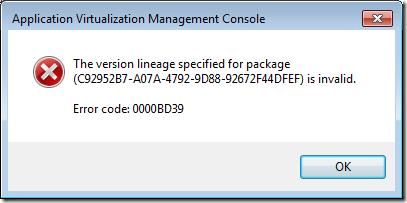
Error:
The version lineage specified for package(C92952B7-A07A-4792-9D88-92672F44DFEF) is invalid.
Error code: 0000BD39












