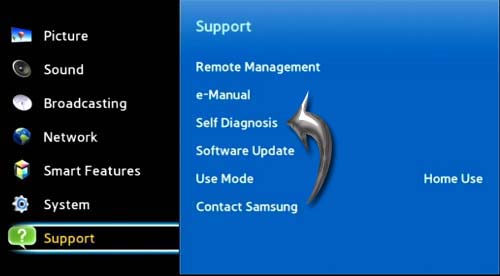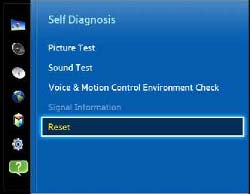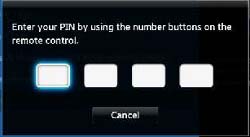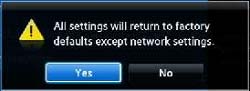App problems on Samsung Smart TV

Hello. I have a Samsung Smart TV that has always worked fine. However, I have been experiencing some problems with the apps in the last week.
The Smart TV is connected wirelessly, and the network test shows that the signal is strong and the device is connected. However, when I try to open any app, the system freezes for a bit, and then shows an error message stating that the device is not connected to a network.
Is there any solution?