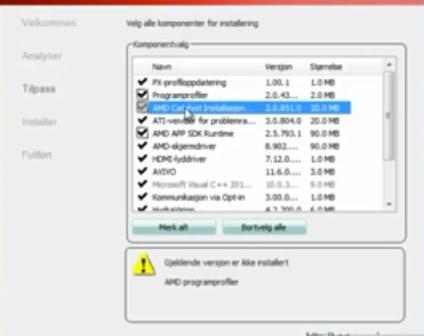AMD Catalyst Install Manager error

Hi!
I have downloaded the driver from the ASUS [company server] and open the Driver-Disk-AHCI-Win7-x64 from the sub folder of main folder, and run/double click the amd_sata windows installer.
The process gets started but it stopped when an error faced by me.
[An error screen shot is here]
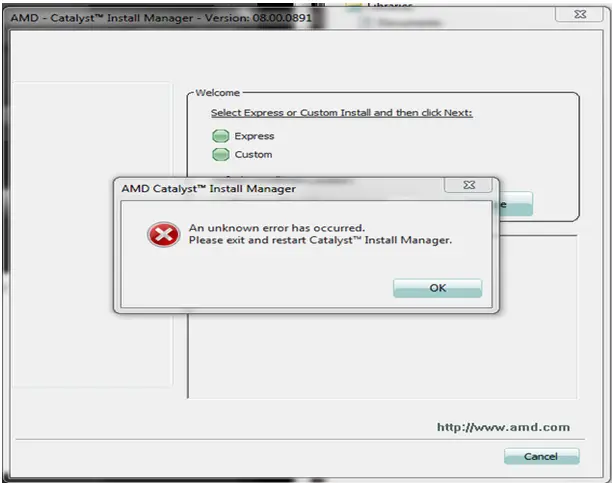
AMD Catalyst Install Manager
An unknown error has occurred.
Please exit and restart Catalyst Install Manager.
I have just one option in error message i.e. ‘OK’ I don’t understand how it can be handled. Please tell me about this anomaly as soon as possible.
Thanks in advance.