After hitting Debug comes up with error 1444

Hi,
I get the following error message when I try to open either Corel Draw 11 or Corel Photo Paint 11. I am unable to know the cause of this error. Can I fix it easily? I have installed this program again but could not resolve issues. Please provide some assistance. Thanks for help.
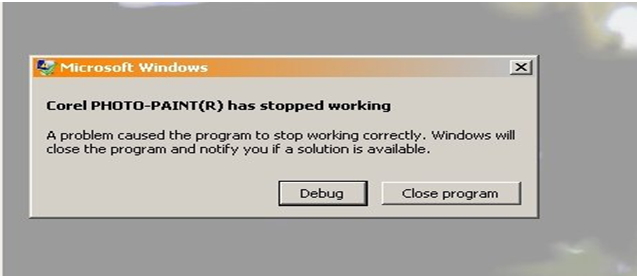
Coral PHOTO_PAINT(R) has stopped working
A problem caused the program to stop working correctly. Windows will
Close the program and notify you if a solution is available.











