Adobe Reader Updater (Update Failure)

Today when I opened my Adobe Reader and received notification saying that an update was available. I clicked the install button but when clicked it said this:
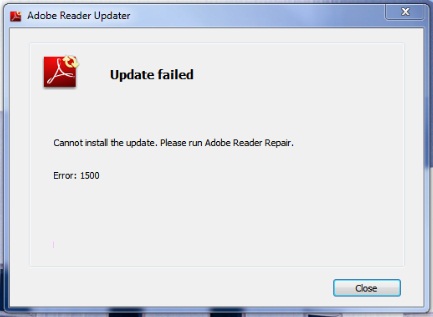
Adobe Reader Updater
Update Failed
Cannot install the update. Please run the Adobe Reader Repair
Error: 1500
Close
I searched the internet for ways to fix this problem and found nothing. I tried re-installing the software and when I clicked it again the same thing comes out. Any ideas on how to fix this?












