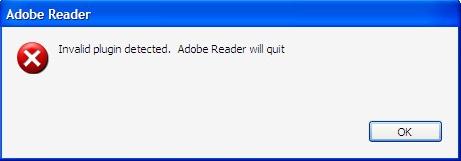Asked By
Kellys
0 points
N/A
Posted on - 12/10/2011

Hello,
A few days ago I got my problems with Adobe Reader 9.0 started.
Currently I am using Windows 7 but I didn’t install anything new of updates. But I wanted to update Adobe reader so I got basic plug in.
When I tried to install it I got an error message.
Has anyone idea what should I do?
Thank you
Kelly
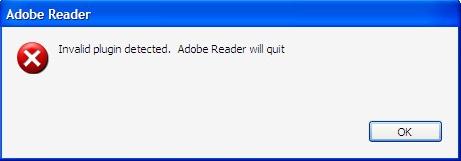
Adobe Reader
Invalid plugin detected. Adobe Reader will quit
OK
Adobe Reader Invalid plug-in detected

You are trying to update adobe reader directly from the internet right? Then the problem could be that the plugin the program is finding online is not the right one for the operating system that you are using, and therefore you may consider doing the following:
-
Try running the adobe updater later and see if it will find the right plugin that is supported by your operating system.
-
You can as well try downloading the plugin that you want manually and then install it. Some sites that I will recommend that you download the adobe plugin are the adobe.com site, cnet downloads and others like majorgeeks and softpedia.
Also check to make sure that you have a stable internet connection.
Regards
Thompson Locker
Adobe Reader Invalid plug-in detected

Close all opened Adobe Reader instances, including Internet Browser windows.
Locate the following folder: C:Program FilesAdobeReader 9.0Readerplug_ins (in case of x64 Windows, look for C:Program Files x86AdobeReader 9.0Readerplug_ins).
Delete entire folder plug_ins.
Go to Control Panel, then Add/Remove programs (or Uninstall programs). Find the entry for Adobe Reader 9, and choose repairing the installation. That should solve your problem.