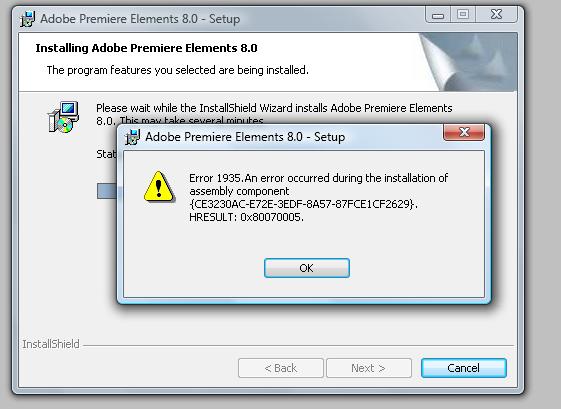Adobe Premiere Elements 8.0 Installation Error

Hello everyone! I hope that you would be able to help me out with my problem. When I tried to install Adobe Premiere Elements 8.0, I encountered an error message that says: "Error: 1935 Installation of Assembly component failed".
After displaying this error the installation process completely stops. I tried to clean the registry, disable the services, and set up programs, but the error still occurs.
I am currently using Windows Vista Home Premium Service Pack 2. What should I do?
I have provided a screenshot of my problem below to help me illustrate the issue that I have encountered.