Adobe Photoshop is experiencing problems while accessing

Hi experts,
When I tried to install Adobe Photoshop CS3 in my Mac OS the system error messages appeared like an attack. The following error message shows “You are not connected to the Internet”. This error displayed when I called for the online help. I checked connection and working properly. The same error appeared with the Adobe illustrator. How can I remove this annoying error? Help would be really appreciated.
Thanks.
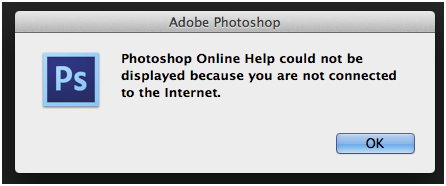
Photoshop Online Help could not be displayed because you are not connected to the Internet.
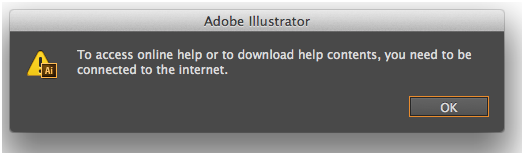
To access online help or to download help contents, you need to be connected to the internet.












