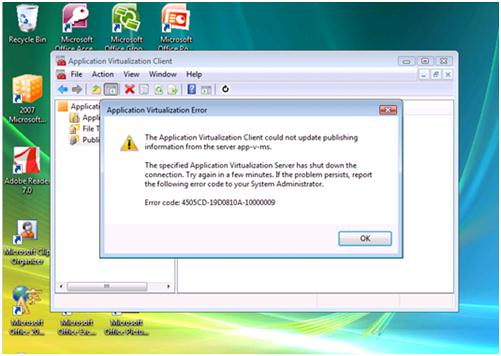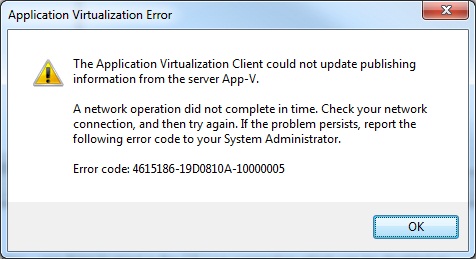Hi dear,
I use Adobe Photoshop CS5. I receive App-V error when I try to import sequence Project. I need very Urgent Solution. Thanks in Advance.
Detail of this error is here.
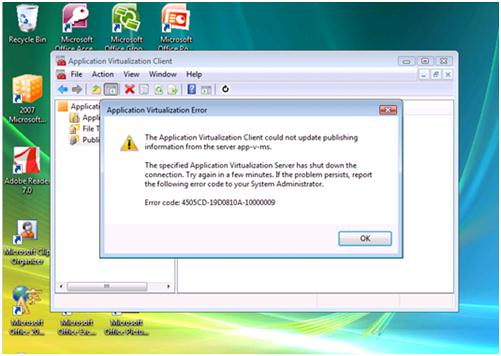
Application Virtualization Error
The Application Virtualization Client could not update publishing information from the server App-V.
A network operation did not complete in time. Check your network connection, and then try again. If the problem persists, report the following error code of your system Administrator.
Error Code: 4615186-19D0810A-10000009
Answered By
Laureen
0 points
N/A
#115331
Adobe Photoshop CS5 Virtualization Error

The solution is quite straight forward and you need to remove all File Type Associations and that will do the trick. Afterwards you can try removing again and again. However, you cannot find a specific one that can be a solution. You need to trouble shoot. You need to remove everything that is required for the PSD extension and that can definitely solve the problem.
Waters Magner
Adobe Photoshop CS5 Virtualization Error

The full error reads “The Application Virtualization Client could not update publishing information from the server [ServerName]”. The user may receive this message if a refresh fails using the Application Virtualization Client snap-in. It is the provider policy on the App-V Management Server which controls the frequency of a publishing server refresh. The default policy setting is to refresh the publishing server when a user logs in.
The publishing server on an App-V client can also be manually refreshed by doing the following:
- First, open the “Application Virtualization Client” snap-in.
- Next, click “Publishing Servers”.
- Lastly, right-click the publishing server and select “Refresh Server”.
Another way is to right-click the “App-V” icon on the notification area and select “Refresh Applications”. If the problem continues, see How to troubleshoot failures when refreshing the publishing server on an App-V client for further instructions.