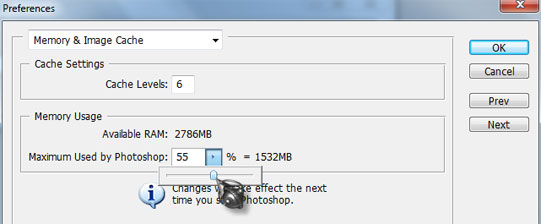Adobe Photoshop CS4 Error: Not Enough RAM

I am a designer and I have been using Adobe Photoshop CS4 for a few months now. It’s been working quite fine ever since I started using it until last night as I was working on an illustration an error message keeps on popping out.
“Adobe Photoshop CS4 Extended could not complete your request because there is not enough memory (RAM).”
I had no idea what was going on so I just checked the RAM of my computer to find out that it has not been used up and my Adobe Photoshop’s memory preference has been set to 60%. I tried optimizing my computer, deleting all the plug-ins that might be causing the problem but I still have the same issue. I can’t go on like this because my job is at stake.
I am using a brand new Toshiba A200 laptop computer with 4GB of RAM, running with Windows Vista 32 bit Operating System and a Dual Core Processor.
I hope somebody can help me.