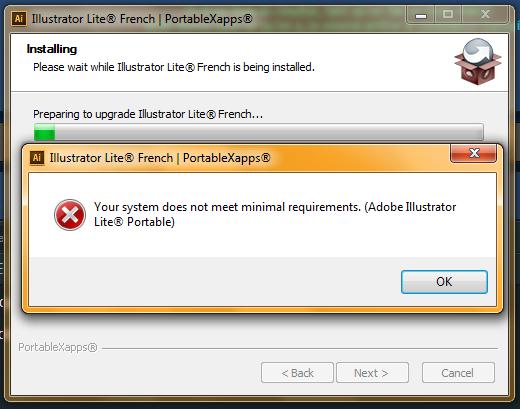Hello trouble shooters,I downloaded the illustrator lite from the official website without any problem. Then I started the process to install Illustrator Lite but it failed. Installation not even went half way within few minutes I got this error. The error message states that your system does not meet minimal requirements. I have windows 8 64 bit operating system and 250GB hard disk. How to fix this error? Help please. Thanks.
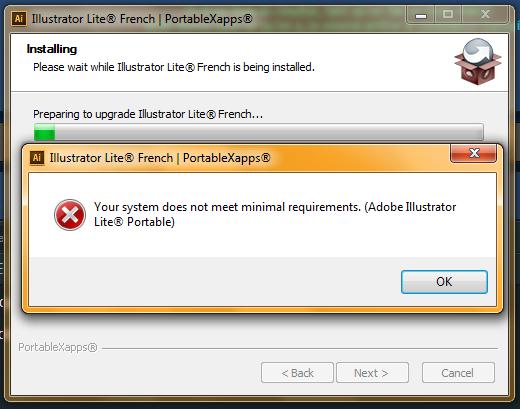
Your system does not meet minimal requirements. (Adobe Illustrator Lite® Portable)
Adobe Illustrator Lite has occurred

There is really no difference in the system requirements of the usual Adobe Illustrator and with the lite portable version except that the portable version can be started in a USB flash drive. The problem really depends on the version of Adobe Illustrator. If you have Adobe Illustrator CS5, you should not use it if you have Microsoft Windows 8.
Adobe Illustrator CS5 supports only Microsoft Windows XP Service Pack 3, Microsoft Windows Vista [Home Premium, Business, Ultimate, or Enterprise] Service Pack 1, and Microsoft Windows 7. Microsoft Windows 8, Microsoft Windows 8.1 or newer is not supported. For Mac users, Adobe Illustrator CS5 works on Mac OS X 10.5.7 Leopard or 10.6 Snow Leopard.
If you are using Adobe Illustrator CS6, it supports Microsoft Windows XP Service Pack 3 and Microsoft Windows 7 Service Pack 1. For Mac users, it supports Mac OS X 10.6.8 Snow Leopard or 10.7 Lion. On the other hand, if you are running Adobe Illustrator CC, this one should work on Windows 8 because it supports Microsoft Windows 7 Service Pack 1, Microsoft Windows 8, and Microsoft Windows 8.1.
Based on these information, check if you should upgrade or downgrade your operating system or just install a much newer version of Adobe Illustrator.
Adobe Illustrator Lite has occurred

Adobe Illustrator Lite can only run with Windows XP Service Pack 3 32 and 64-bit version. Or you are attempting to install a language pack without installing the Illustrator first. If this is the case, you need to install the Illustrator and then install the language pack. If the language pack could not be detected automatically, just navigate into it and install.