
Hi guys,
I had this error while trying to open a 47MB PSD file using the Fireworks (please see image below). Need help in solving this folks. I just don’t know how to resolve this problem. Thanks!
Adobe Fireworks CS5 quit unexpectedly.
Click Reopen to open the application again. Click Report to see more detailed information and send a
report to Apple.
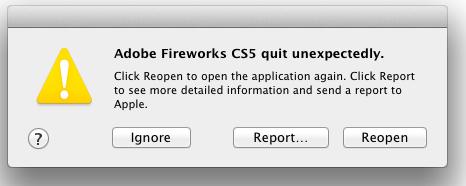
Adobe Fireworks CS5 quit unexpectedly.

An error occurs when you attempt to open a 47MB PSD file. The best way to solve this problem is to reduce the file size for the reason that Fireworks is not capable of handling large files. Another way to solve this problem is to edit from the Preference Menu. Go to Main Menu, click Edit, and look for Preferences Menu Item and Open Preferences Window. In the preferences window, click Photoshop Import/Open. Be sure to check Show Import Dialog Box and Show Open Dialog Box. Click Bitmap Images with editable effects. Click also Editable texts. Click editable paths and effects. Check Prefer native filters over Photoshop Live Effects and click OK. Now, in opening your PSD file, use Custom Settings from Preferences Option, and then click OK.













