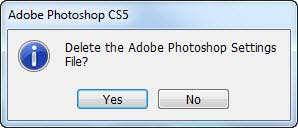Adobe Extension Manager CC failing initializes the manager

Hello,
My friend recommended that I should install some extension to make my life easier, but I had this error and I have messed up my Photoshop and it stopped to work. Can anyone help me please to fix this ? How can I install the extensions correctly ?
Thank you !
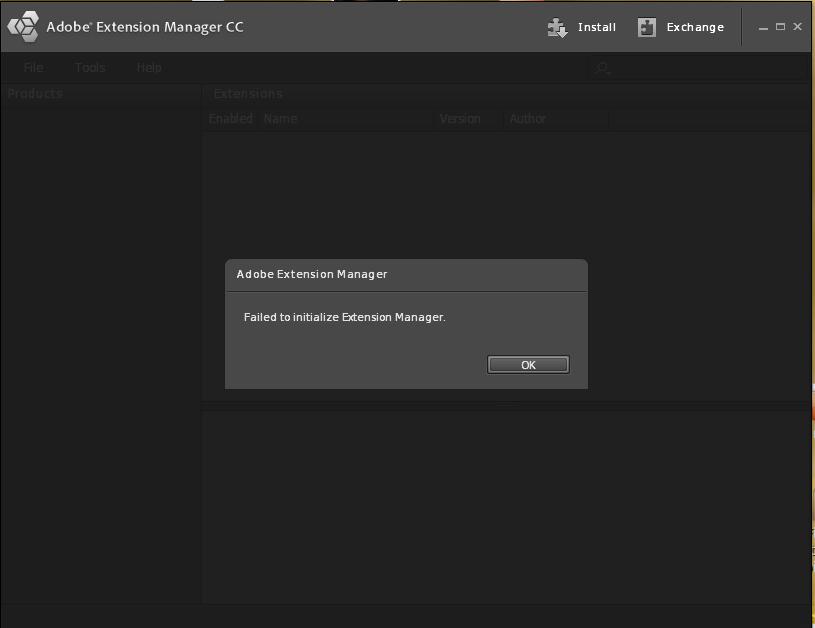
Adobe Extension Manager
Failed to initialize Extension Manager.
OK