Adobe Captive an error has occurred

Hi,
Adobe Captive allows you to insert narration, music, instructions, or almost any type of sound to your projects. But on an attempt to import audio I got the error shown below. Any ideas?
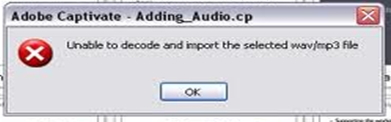
Adobe Captivate – Adding_Audio.cp
Unable to decode and import the selected wav/mp3 file.












