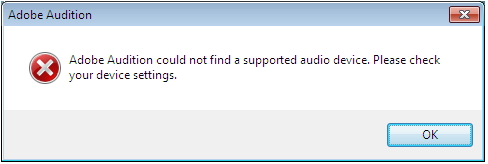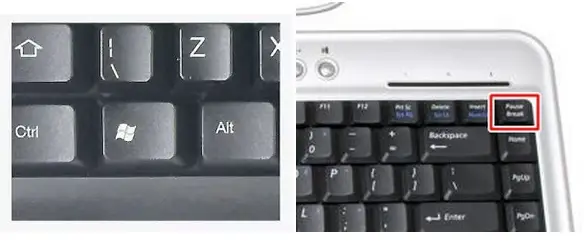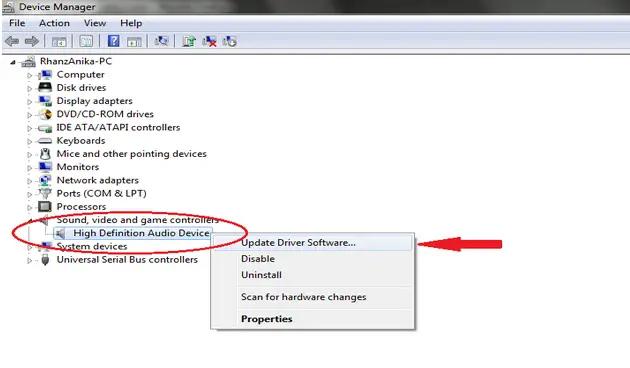Adobe audition could not find supported audio device.

Hi Experts, I have this software Adobe audition where I am trying to mix some audio files in it. Unfortunately,
As I saved my project, there is an error that shows up. I tried to reinstall it but it didn’t give me luck.
I need your help.
Adobe Audition
Adobe Audition could not find a supported audio device. Please check your device settings.