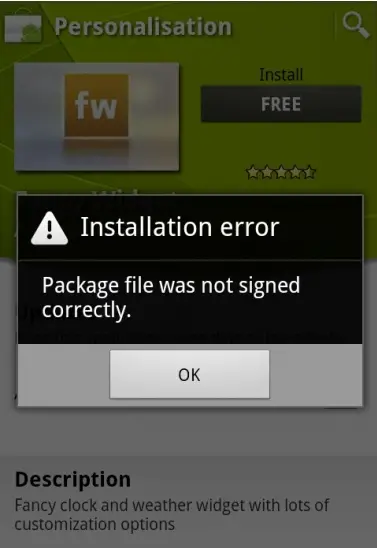Packaged file was not signed correctly. Android

Hello! Buddies,
I am updating a fancy clock and the weather widget app in Android market but it gets me terrified as an error pops up saying, "Package file was not signed in correctly". Is there something I am missing?. Please help me fix this. I need your help guys.